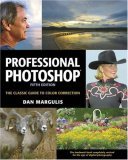- Photo Safaris
- Alaska Bears & Puffins World's best Alaskan Coastal Brown Bear photo experience. Small group size, idyllic location, deluxe lodging, and Puffins!
- Participant Guestbook & Testimonials Candid Feedback from our participants over the years from our photo safaris, tours and workshops. We don't think there is any better way to evaluate a possible trip or workshop than to find out what others thought.
- Custom Photo Tours, Safaris and Personal Instruction Over the years we've found that many of our clients & friends want to participate in one of our trips but the dates we've scheduled just don't work for them or they'd like a customized trip for their family or friends.
- Myanmar (Burma) Photo Tour Myanmar (Burma) Photo Tour December 2017 -- with Angkor Wat option
- Reviews Go hands-on
- Camera Reviews Hands-on with our favorite cameras
- Lens reviews Lenses tested
- Photo Accessories Reviews Reviews of useful Photo and Camera Accessories of interest to our readers
- Useful Tools & Gadgets Handy tools and gadgets we've found useful or essential in our work and want to share with you.
- What's In My Camera Bag The gear David Cardinal shoots with in the field and recommends, including bags and tools, and why
- Articles About photography
- Getting Started Some photography basics
- Travel photography lesson 1: Learning your camera Top skills you should learn before heading off on a trip
- Choosing a Colorspace Picking the right colorspace is essential for a proper workflow. We walk you through your options.
- Understanding Dynamic Range Understanding Dynamic Range
- Landscape Photography Tips from Yosemite Landscape Photography, It's All About Contrast
- Introduction to Shooting Raw Introduction to Raw Files and Raw Conversion by Dave Ryan
- Using Curves by Mike Russell Using Curves
- Copyright Registration Made Easy Copyright Registration Made Easy
- Guide to Image Resizing A Photographers' Guide to Image Resizing
- CCD Cleaning by Moose Peterson CCD Cleaning by Moose Peterson
- Profiling Your Printer Profiling Your Printer
- White Balance by Moose Peterson White Balance -- Are You RGB Savvy by Moose Peterson
- Photo Tips and Techniques Quick tips and pro tricks and techniques to rapidly improve your photography
- News Photo industry and related news and reviews from around the Internet, including from dpreview and CNET
- Getting Started Some photography basics
- Resources On the web
- My Camera Bag--What I Shoot With and Why The photo gear, travel equipment, clothing, bags and accessories that I shoot with and use and why.
- Datacolor Experts Blog Color gurus, including our own David Cardinal
- Amazon Affiliate Purchases made through this link help support our site and cost you absolutely nothing. Give it a try!
- Forums User to user
- Think Tank Photo Bags Intelligently designed photo bags that I love & rely on!
- Rent Lenses & Cameras Borrowlenses does a great job of providing timely services at a great price.
- Travel Insurance With the high cost of trips and possibility of medical issues abroad trip insurance is a must for peace of mind for overseas trips in particular.
- Moose Peterson's Site There isn't much that Moose doesn't know about nature and wildlife photography. You can't learn from anyone better.
- Journeys Unforgettable Africa Journeys Unforgettable -- Awesome African safari organizers. Let them know we sent you!
- Agoda International discounted hotel booking through Agoda
- Cardinal Photo Products on Zazzle A fun selection of great gift products made from a few of our favorite images.
- David Tobie's Gallery Innovative & creative art from the guy who knows more about color than nearly anyone else
- Galleries Our favorite images
DPS 5-01: Three Incredibly Useful Photo Travel Tools
DigitalPro
Shooter
DPS 5-01: Incredibly Great Photo Travel Tools
| I'm just back from leading our first photo safari to Southeast Asia (Cambodia and Burma) and was once again reminded how important it is to have the right gear to succeed when traveling as a photographer. I've written plenty about most of the gear I've found essential but over the last couple trips I've had a chance to try out some new products and wanted to pass along my experiences. |
Event Update: We've also still got an opening for our Texas bird photo safari in April, several openings for Botswana in May and for the second bear safari in July. Plus, I'm doing a 1-artist show in April. See my announcement and invitation to the show and reception for details.
Cardinal Photo Safaris Update:
|
||||||||||
BatteryGeek Portable Power Supply
I'd learned my lesson about shooting without a laptop to review my images years ago. Especially when it is dark the LCD on the camera is just too misleading for me to use as a guide. But my Core2 Duo laptop is quite power hungry so I was very nervous about being able to load and review images for the several days we'd be there. Fortunately BatteryGeek.net came to the rescue. I brought along one of their Portable Power Stations, which is essentially a high-density rechargeable Lithium battery--this model had 140 Watt-Hours. It had the same capacity as 3 of my normal laptop batteries and could power just about any laptop or even USB devices.
BatteryGeek offers models ranging from the inexpensive ($131) 75Wh External Laptop Battery ($189 for a 130Wh version), up to the Portable Power Station (more voltage options, additional 5v port and 140Wh at $349). If you decide to get one make sure and let them know you heard about them from us!
TECH NOTE: How to tell just how big your battery is. Many folks are confused by all the different Amp-Hour and Watt-Hour ratings of batteries and other power supplies. And with good reason. Manufacturers often throw the terms around as if they are interchangeable, but they are not. In order to estimate how long a different battery or power supply will run your device it's important to understand the difference.
In simplest terms a Watt is a 1 Amp current at 1 Volt. So a Watt-Hour is 1 Amp at 1 Volt for 1 Hour. By contrast an Amp-Hour (equal to 1000 milli-AmpHours or mAH) doesn't really tell you how much power a battery can store until you multiply it by the output voltage. Note that this is not the same as the charging voltage or your AC adapter voltage. You need to look at the battery or someplace on the device to see the real voltage it supplies. Then you multiply the Amp Hours by the Volts to get the Watt Hours. For example, my ASUS laptop has a charging (and AC Adapter) voltage of 19V, but the batteries are 11V with a rating of 4800 mAH. That means that each battery can produce approximately 52 Watt Hours, or about 1/3 of what the 140 Watt Hour BatteryGeek power station can provide. When doing these calculations remember that you also don't get to use 100% of the battery before needing to shut down your computer, so if you get 90% of the batteries rated power you're doing pretty well.
What not to buy: I also got 2 APC Universal Notebook Batteries. Since I'm a loyal APC customers when it comes to UPS units for my computer I thought they'd do a good job with this product. I've been very disappointed as both units have been dead on arrival, so I don't honestly know how well they work. They are also much lower capacity, at 80WH, so they aren't that much better than buying an extra battery. The APC Universal Power Adapter is quite nice though and does a fairly good job of running my power hungry ASUS even while it is charging (the UPA is rated at 90 watts and the ASUS can draw more than that while running full-tilt and charging at the same time--the UPA still works but the computer switches on and off battery so I try to keep it set to less than full brightness & speed if I'm doing major charging with the UPA). This contrasts to my Targus adapters which can't keep up with my laptop even at 90 watts.
InFocus LP-120 Portable Projector
| We've been using an InFocus LP-70+ for a couple years now and I thought that was small. Then I got hold of an InFocus LP120 |
This is enough for any dim light situation even at 10'-15' and in a dark room in a pinch at up to 18' (with some loss of dynamic range of course, but we are talking about a projector that weighs less than 2 lbs!). Like most portables in truly bright light you're mostly out of luck, although with a really nice screen (like the Draper Piper or Traveler we use) even in those conditions it was somewhat useable.
The projector is also very computer friendly. With a native XGA (1024x768) resolution it can also down-sample higher resolutions or be fed from S-Video if you have a TV-like source. The computer connector is a proprietary DVI+Mouse that splits into a VGA and USB connector. I haven't gotten an answer from InFocus when I asked about whether there was an option to have a DVI-D connector instead to use the DVI output on Macs and newer PCs (like my new ASUS), but that would be a nice touch.
Setup was a cinch and the keystoning correction is also simple to use. The remote is adequate for presentations and basic projector menus, although I still have a general preference for using my own wireless remote to drive my slide shows.
Draper Piper & Traveller Screens
|
I'm very happy to have found Draper as a screen provider. We've been using their Draper Traveller - Projection screen That's great when we have our own plane, but for carrying from city to city I needed something a little smaller and lighter. The Draper Piper Portable Projection Screen
|
nikondigital.org Photo Forum Updates
With nearly 3000 registered members, all of whom are passionate about digital photography and interested in learning and sharing their expertise the ND community is one of the largest and more importantly most rewarding user to user sites for serious digital photographers -- particularly those shooting either Canon or Nikon (or compatible) D-SLR and high end point and shoot cameras.
We wanted to let you know that we've just finished updating the forum software to make the system more responsive than ever. It also features lots of ways you can customize your display or even change the theme you use for viewing.
We've also added a public calendar to which any registered user can add events that are of interest to other photographers.
This month some of the hottest threads have been
- The reaction to Canon's scorching new 1D Mark III
The Sunrise/Sunset thread in our nature photography forum moderated by Dave Ryan
And of course the ever popular For Sale forum moderated by Laurie Excell
DigitalPro for Windows Product Updates
Moose Peterson has just released an excellent set of brand new FREE tutorials for DigitalPro 4. You can download them from:
Moose's brandnew tutorials for DP4 - the best DAM on world
Lensbabies to sponsor Nikondigital.org
Last but certainly not least we are proud to announce our first official website sponsor, Lensbabies. We've never been inclined to accept sponsorships before as it is too easy to let sponsor dollars influence coverage. But the Lensbaby product is so unique (it doesn't really have any competition) that we felt there wasn't much danger of a conflict of interest when covering it. And so many of our readers have raved about it that we're on board. I'll be getting one of their 3G models to experiment with soon so I will be writing about my experiences.
In the meantime, if you do decide to check out their products, please click on the (tasteful) ads you'll see at the bottom of the forum pages and at the left of the site home page so they know you found them through us. Or click here.
(While I'm at it, a general plug to use the affiliate links in the left column of the nikondigital.org home page when you can. The vendors listed, Amazon, LensBabies, ColorVision and PC Magazine all give us a percentage of anything you purchase from those links and it doesn't cost you anything additional. Those revenues help defray the cost of running nikondigital.org and keeping it free)
If you do wind up using on of the Lensbaby products please let us know what you think on the Photo Tools forum!
And if you have any general comments on the site or the forums please feel free to post them in the Digital Cafe Forum. We're always listening.
Professional Photoshop 5 by Dan Margulis is now available, discounted to $38 at Amazon. Whether or not you've read previous versions of Dan's signature work the new edition has a huge amount of new and updated material and is worth buying.
|
If you have a hot tip or news item for DigitalPro Shooter,
write us at dps@proshooters.com. If
your tip or news item is picked as the Shooters' Tip of the Week, we'll send you
a really cool DigitalPro hat! Or just write us to let us know what you think of
the newsletter.
To keep up with the latest articles and reviews, join
me at http://www.nikondigital.org.
For the latest versions of DigitalPro, visit
http://www.proshooters.com/dp.
Good shooting!
--David Cardinal, editor DigitalPro Shooter
nikondigital.org / Pro Shooters LLC
To Unsubscribe, please click here.
- Log in to post comments