- Photo Safaris
- Alaska Bears & Puffins World's best Alaskan Coastal Brown Bear photo experience. Small group size, idyllic location, deluxe lodging, and Puffins!
- Participant Guestbook & Testimonials Candid Feedback from our participants over the years from our photo safaris, tours and workshops. We don't think there is any better way to evaluate a possible trip or workshop than to find out what others thought.
- Custom Photo Tours, Safaris and Personal Instruction Over the years we've found that many of our clients & friends want to participate in one of our trips but the dates we've scheduled just don't work for them or they'd like a customized trip for their family or friends.
- Myanmar (Burma) Photo Tour Myanmar (Burma) Photo Tour December 2017 -- with Angkor Wat option
- Reviews Go hands-on
- Camera Reviews Hands-on with our favorite cameras
- Lens reviews Lenses tested
- Photo Accessories Reviews Reviews of useful Photo and Camera Accessories of interest to our readers
- Useful Tools & Gadgets Handy tools and gadgets we've found useful or essential in our work and want to share with you.
- What's In My Camera Bag The gear David Cardinal shoots with in the field and recommends, including bags and tools, and why
- Articles About photography
- Getting Started Some photography basics
- Travel photography lesson 1: Learning your camera Top skills you should learn before heading off on a trip
- Choosing a Colorspace Picking the right colorspace is essential for a proper workflow. We walk you through your options.
- Understanding Dynamic Range Understanding Dynamic Range
- Landscape Photography Tips from Yosemite Landscape Photography, It's All About Contrast
- Introduction to Shooting Raw Introduction to Raw Files and Raw Conversion by Dave Ryan
- Using Curves by Mike Russell Using Curves
- Copyright Registration Made Easy Copyright Registration Made Easy
- Guide to Image Resizing A Photographers' Guide to Image Resizing
- CCD Cleaning by Moose Peterson CCD Cleaning by Moose Peterson
- Profiling Your Printer Profiling Your Printer
- White Balance by Moose Peterson White Balance -- Are You RGB Savvy by Moose Peterson
- Photo Tips and Techniques Quick tips and pro tricks and techniques to rapidly improve your photography
- News Photo industry and related news and reviews from around the Internet, including from dpreview and CNET
- Getting Started Some photography basics
- Resources On the web
- My Camera Bag--What I Shoot With and Why The photo gear, travel equipment, clothing, bags and accessories that I shoot with and use and why.
- Datacolor Experts Blog Color gurus, including our own David Cardinal
- Amazon Affiliate Purchases made through this link help support our site and cost you absolutely nothing. Give it a try!
- Forums User to user
- Think Tank Photo Bags Intelligently designed photo bags that I love & rely on!
- Rent Lenses & Cameras Borrowlenses does a great job of providing timely services at a great price.
- Travel Insurance With the high cost of trips and possibility of medical issues abroad trip insurance is a must for peace of mind for overseas trips in particular.
- Moose Peterson's Site There isn't much that Moose doesn't know about nature and wildlife photography. You can't learn from anyone better.
- Journeys Unforgettable Africa Journeys Unforgettable -- Awesome African safari organizers. Let them know we sent you!
- Agoda International discounted hotel booking through Agoda
- Cardinal Photo Products on Zazzle A fun selection of great gift products made from a few of our favorite images.
- David Tobie's Gallery Innovative & creative art from the guy who knows more about color than nearly anyone else
- Galleries Our favorite images
Landscape Photography, It's All About Contrast
I was fortunate to be the guest shooter at this week's Digital Landscape Workshop in Yosemite. The theme for the week wound up being contrast. Both the use of contrast in landscape images and the contrasting shooting styles of co-hosts Moose Peterson and Vincent Versace were showcased. Proper understanding and use of contrast--perhaps more familiar as tone or gamma, but in any case the relationship between light and dark in an image--is essential for mastering landscape photography. We'll spend some time in this issue of DigitalPro Shooter (DPS) helping you understand how it can work for and against you, as well as how you can learn to master it. We'll also provide some key practical information I've gleaned from extensive shooting with the D2H and a couple days with the D70.
Digital Landscape Workshop--Yosemite
 |
First, if you've never been to a Digital Landscape Workshop (DLWS) and have any interest in landscape photography, you should go. You get to hang out in great locations with some of the world's greatest photographers and better yet they spend all their waking hours helping you learn to shoot! I've been the guest shooter at DLWS in both Moab and Yosemite, and have really enjoyed meeting and teaching the wide variety of eager students. This month we had the good fortune to have full waterfalls and gorgeous rainbows coupled with some nice shady moments in the forest to capture the babbling brooks of Yosemite Valley. |
| The bright sunlight streaming over the valley walls made an understanding of contrast--and how it inter-relates to the dynamic range of your camera--essential to getting good photographs. Basically, sunlight and shade mixed in an image creates far more contrast than can be captured by a single digital image. In technical terms, the dynamic range of the scene exceeds the dynamic range of the camera. This is far more difficult to teach than it seems. Because our eyes can incorporate large dynamic ranges we see many light and dark scenes as being perfectly exposed. But our cameras don't. Limited by the sensitivity range of their sensors, their meters must choose between keeping the highlights and relegating the shadows to a boring blackness, or showing us the forest detail in the shadows while turning the sunlit water into an eye-burning sea of bright white highlights.
How do you know if your camera will fail at capturing the range of light in the scene? If you are using a D-SLR the very simplest way is to use the Highlights, often called "blinkies", in the LCD on the rear of the camera. If portions of the image blink in highlight mode then they will be captured as pure, blazing white and not provide your image with any information. If you don't have highlights on your camera you can spot meter off the bright and dark areas of the scene. If the difference is more than 3 or 4 stops then you are unlikely to be able to record all the detail in both the light and dark areas. A D-SLR can record a dynamic range of up to 9 stops of light (each stop of light is a factor of 2, so 9 stops is a contrast ratio of 512:1 from brightest to darkest), but only the "middle" few stops of that range really contain enough detail to produce a high quality final image. |
With film there are three traditional solutions to this problem: a split neutral density filter, overcast conditions, or early morning or late evening light. The high valley walls of Yosemite make getting early or late light on many of the falls impossible at most times of year. And we had almost no clouds while we were there. With film this would have left us with the option of using ND filters. While they are a great tool and one I employed liberally during the class especially for sunrise and sunset shots, they don't give you an easy way to protect highlights in the middle of the frame such as the water rushing down a waterfall.
Instead we needed to rely on digital to help us. The first big trick that digital provides is the ability to capture multiple images and blend them together into a single image. Unlike multiple exposures with film you have complete control of how the blending occurs. Creating one exposure metered for the highlights and another metered for the rest of the image is one simple way to gather the raw material to create a single "high dynamic range" scene by blending the two images in Photoshop. I first used this technique with scanned slides at the Grand Canyon years before I was shooting digital, but digital capture makes it much faster and easier. One key of course is to try to get the images exactly in line, by shooting them on a very stable tripod with the camera locked in place. Below is an example of using this technique to assemble a single image of Half Dome captured at sunset reflecting in the Merced River.
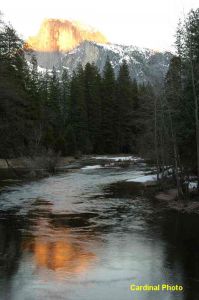 |
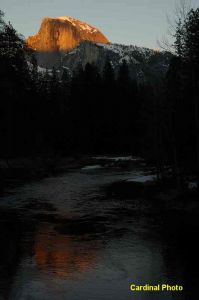 |
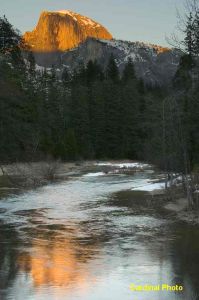 |
Exposed for shadows |
Exposed for highlights |
Blended image |
If you'd like more information on this technique, I highly recommend Photoshop CS Artistry, which has an entire chapter devoted to using it for landscape photography.
Contrast in Styles
Light didn't provide the only contrast at DLWS. Moose and Vincent both create stunning images and prints but with vastly contrasting styles. Moose works to create his vision from a single image or perhaps two images blended for exposure, followed by some simple work in Nikon Capture or Photoshop to share his original vision, while Vincent is an innovator at what he calls "image harvesting." He takes portions of as many as 6 images and masterfully blends them together to recreate his artistic vision of the scene. Whichever style resonates with the attendees they are treated to detailed sessions in learning both styles as well as hands on advice on how to apply them to their own vision and images. They are then treated to free paper and use of numerous Epson 2200 printers where they can evaluate the results of their efforts. Most importantly, in extensive shooting sessions every morning and evening Vincent, Moose, Laurie Excell and the guest shooter help participants learn how to see the final image at the time they press the shutter release--including composition, exposure, color and most importantly the message they want to communicate. From beginning to end it is stressed that Photoshop is not a tool for fixing bad images but instead a tool for helping us realize our vision of a scene by recreating what we saw and the camera was unable to capture directly.

