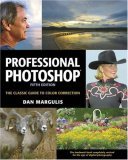- Photo Safaris
- Alaska Bears & Puffins World's best Alaskan Coastal Brown Bear photo experience. Small group size, idyllic location, deluxe lodging, and Puffins!
- Participant Guestbook & Testimonials Candid Feedback from our participants over the years from our photo safaris, tours and workshops. We don't think there is any better way to evaluate a possible trip or workshop than to find out what others thought.
- Custom Photo Tours, Safaris and Personal Instruction Over the years we've found that many of our clients & friends want to participate in one of our trips but the dates we've scheduled just don't work for them or they'd like a customized trip for their family or friends.
- Myanmar (Burma) Photo Tour Myanmar (Burma) Photo Tour December 2017 -- with Angkor Wat option
- Reviews Go hands-on
- Camera Reviews Hands-on with our favorite cameras
- Lens reviews Lenses tested
- Photo Accessories Reviews Reviews of useful Photo and Camera Accessories of interest to our readers
- Useful Tools & Gadgets Handy tools and gadgets we've found useful or essential in our work and want to share with you.
- What's In My Camera Bag The gear David Cardinal shoots with in the field and recommends, including bags and tools, and why
- Articles About photography
- Getting Started Some photography basics
- Travel photography lesson 1: Learning your camera Top skills you should learn before heading off on a trip
- Choosing a Colorspace Picking the right colorspace is essential for a proper workflow. We walk you through your options.
- Understanding Dynamic Range Understanding Dynamic Range
- Landscape Photography Tips from Yosemite Landscape Photography, It's All About Contrast
- Introduction to Shooting Raw Introduction to Raw Files and Raw Conversion by Dave Ryan
- Using Curves by Mike Russell Using Curves
- Copyright Registration Made Easy Copyright Registration Made Easy
- Guide to Image Resizing A Photographers' Guide to Image Resizing
- CCD Cleaning by Moose Peterson CCD Cleaning by Moose Peterson
- Profiling Your Printer Profiling Your Printer
- White Balance by Moose Peterson White Balance -- Are You RGB Savvy by Moose Peterson
- Photo Tips and Techniques Quick tips and pro tricks and techniques to rapidly improve your photography
- News Photo industry and related news and reviews from around the Internet, including from dpreview and CNET
- Getting Started Some photography basics
- Resources On the web
- My Camera Bag--What I Shoot With and Why The photo gear, travel equipment, clothing, bags and accessories that I shoot with and use and why.
- Datacolor Experts Blog Color gurus, including our own David Cardinal
- Amazon Affiliate Purchases made through this link help support our site and cost you absolutely nothing. Give it a try!
- Forums User to user
- Think Tank Photo Bags Intelligently designed photo bags that I love & rely on!
- Rent Lenses & Cameras Borrowlenses does a great job of providing timely services at a great price.
- Travel Insurance With the high cost of trips and possibility of medical issues abroad trip insurance is a must for peace of mind for overseas trips in particular.
- Moose Peterson's Site There isn't much that Moose doesn't know about nature and wildlife photography. You can't learn from anyone better.
- Journeys Unforgettable Africa Journeys Unforgettable -- Awesome African safari organizers. Let them know we sent you!
- Agoda International discounted hotel booking through Agoda
- Cardinal Photo Products on Zazzle A fun selection of great gift products made from a few of our favorite images.
- David Tobie's Gallery Innovative & creative art from the guy who knows more about color than nearly anyone else
- Galleries Our favorite images
DPS 5-04: Adobe Camera Raw 4.1 First Look & Gitzo Systematic Tripods Field Report
DigitalPro
Shooter
DPS 5-04: First Look at Adobe Camera Raw 4.1 and Gitzo's new "Systematic" Tripods
Event Update: We've got openings for our December Burma & Cambodia trip.
Adobe Camera Raw 4.1 -- Just Released
Today Adobe released Camera Raw 4.1 for Photoshop. While it has the usual addition of new cameras--key if you own a Nikon D40X or a Canon 1D Mark III, more important to most of us are the subtle but powerful additions and changes to the tools Raw file editing capabilities. I've always been a big fan of the concept of Camera Raw, as any image I work on will tend to wind up in Photoshop, so a tool which lets me seamlessly integrate with Photoshop is my ideal Raw processor. But early versions of ACR were lacking in features and color accuracy compared with Nikon's own software and some third party converters such as Bibble Pro.
With ACR 3 and more recently ACR 4 that has started to change dramatically. In particular, with ACR4 and a custom camera calibration (something anyone can do without much trouble) I've found ACR able to almost completely replace third party raw processors in my workflow--with one important caveat we'll get to later. So why am I so excited about ACR 4.1?
Cardinal Photo Safaris Update:
|
||||||||||
New Cameras in ACR 4.1
|
|
New Features in ACR 4.1
The most dramatic new feature is the Clarity slider. Adobe describes the slider as "increasing local contrast". The visual effect is indeed to increase the contrast and "clarity" of an image. This combines the power we associate with using sophisticated curves to remap tones with some intelligence about local areas. The results can be truly stunning, sort of a sharpening effect except applied to adjacent areas and not just edges. The two images below are crops from a Zebra photograph before and after the Clarity slider is applied:
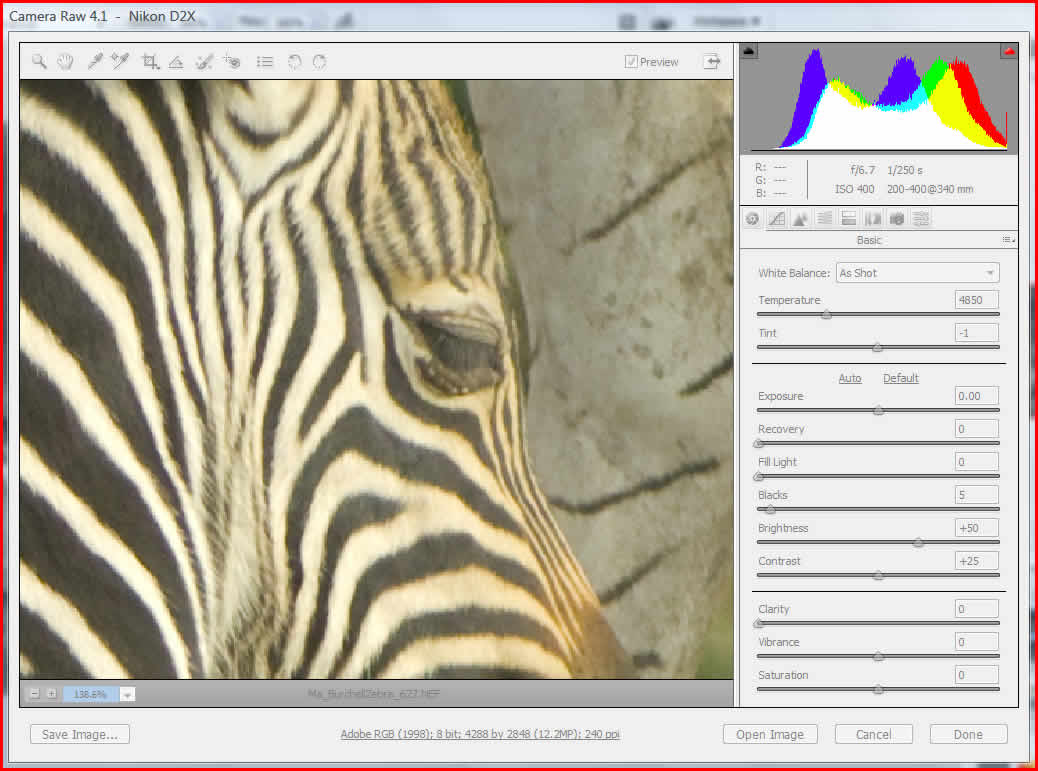 |
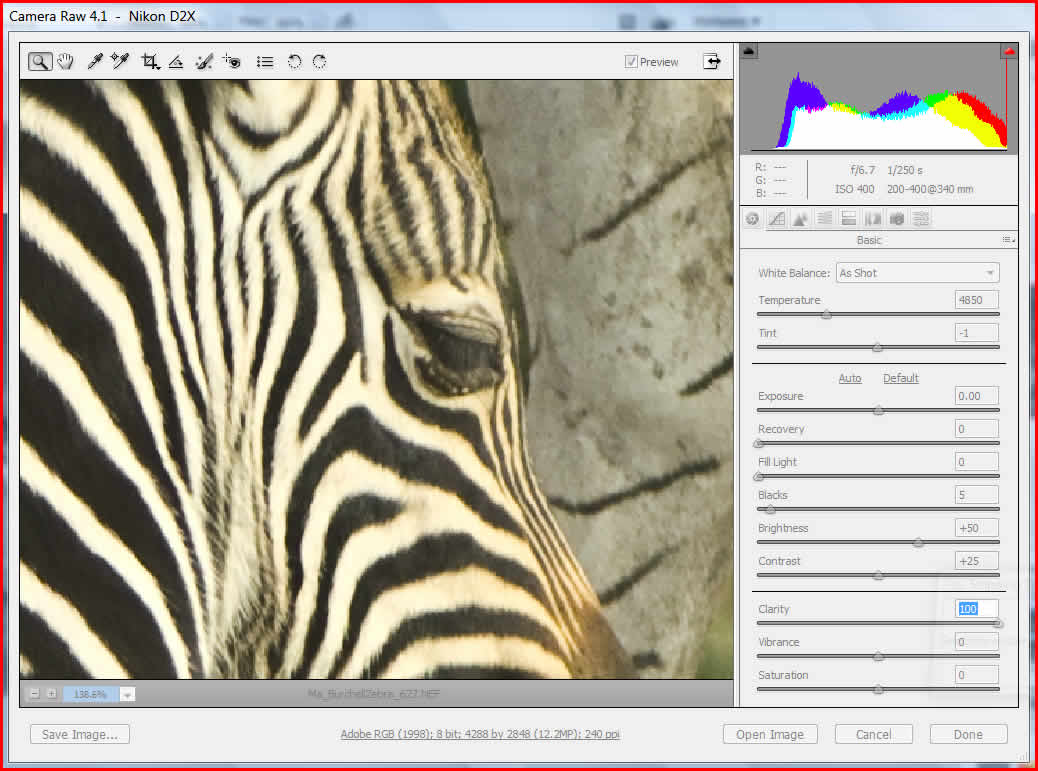 |
Improved Sharpening Options
With 4.1 Adobe has added a full set of options to sharpening--in addition to the Amount slider you can now control the Radius (just like with Unsharp Mask) and two other settings called Detail ("Adjusts how much high-frequency information is sharpened in the image and how much the sharpening process emphasizes edges. Lower settings primarily sharpen edges to remove blurring. Higher values are useful for making the textures in the image more pronounced") and Masking ("Controls an edge mask. With a setting of zero, everything in the image receives the same amount of sharpening. With a setting of 100, sharpening is mostly restricted to those areas near the strongest edges. Press Alt (Windows) or Option (Mac OS) while dragging this slider to see the areas to be sharpened (white) versus the areas masked out (black)").
Other Additions & Notes
The Chromatic Aberration correction now includes a drop-down to let you control defringing.
And from Adobe's Notes Section:
- Camera Raw 4.1 does not support the Canon EOS-1D Mark III SRAW format at this time
- Lightroom and Camera Raw will be updated together to ensure raw format and settings compatibility. For each update there can be a brief period of time when one product is released before the other. Please note that Camera Raw 4.1 has been released in advance of Lightroom’s next update that will be available shortly.
- It is a known issue that sharpening on PowerPC is slow. We plan to make it faster in a future version.
- Two additional camera raw preferences have been provided in this release:
-> Always open JPEG files with settings using Camera Raw
-> Always open TIFF files with settings using Camera Raw - JPEG or TIFF files with adjustment settings embedded by Camera Raw or Lightroom will always open through Camera Raw with the preference enabled.
White Balance Oddity with Nikon D2 series Raw files:
I mentioned that there was one odd glitch in the Nikon Raw to ACR to Photoshop workflow. That's white balance. This is a little ironic since after the big dust-up over the encrypted White Balance on D2 series cameras Nikon and Adobe loudly announced they had sorted the problem out and now Adobe software can happily decrypt and read the values set by the Nikon cameras. Except in my experience, they either don't read the real value, or don't interpret correctly. Opening a D2X or D200 image on both Nikon Capture NX and in Adobe Camera Raw almost invariably yields a more pleasing and accurate (in my opinion of course) rendering in the Nikon softwware when both are set to "As Shot" White Balance. And for what it is worth the Adobe reported color temperature never seems to be the same as what Nikon says they use for those settings.
I can't explain why this is true, except that it seems to bug a lot of other Nikon users and has caused some of them to not use ACR, but the good news is that once you know the problem is white balance it is not too hard to fix. The simplest fix is often to use Auto WB in ACR. For many of my images this "snaps" the ACR rendering into colors which are nearly identical to the Capture NX colors. If that doesn't work you'll need to manual tweak the pair of White Balance sliders in ACR to give you the results you desire.
We're pleased to announce that we'll be leading another trip to Burma and Cambodia this December, from December 1 to 15, with an optional extension to Western Burma. Learn more or Sign Up.
Downloading & Installing ACR 4.1
ACR 4.1 is compatible with Photoshop CS3, Photoshop Elements 5 for Windows, Photoshop Elements 4 for Mac. Users of older versions might want to consider upgrading to get ACR4.1 if you do any serious raw file processing.
One of the best upgrades for ACR4 is that it is now built-in to Photoshop Update. No more hunting and pecking to find the right plug-in folder. All you need to do is run Photoshop Update and let the application do the rest. Elements users will still need to install the update manually, according to the directions in the Read Me file.
If you need to download the ACR update manually, it's available online.
New Gitzo "Systematic" Carbon Fiber Tripods
It's hard for non-photographers to understand how excited photographers get about tripods. After all, they're just a bunch of sticks that hold up a camera. Sure, except that they can make or break your image or you back if you choose the wrong one.
Since the advent of the Gitzo carbon fiber tripod legsets (and more recently some of their carbon fiber competitors) they have been the gold standard for 35mm and digital photography--especially for those of us who need to haul our tripods around. It's been hard to see how they could get better. But then last year Gitzo began unveiling their "Systematic" legsets with new "6X" leg technology. At first I was sceptical, but after a few of my safari participants were using them and really liked them I decided to give the 3540LS a try as a replacement to my 1325 on my recent African safari.
In short, I'm really glad I upgraded. The new legset is about 20% lighter (not much in the grand scheme of things, but it all adds up) and the legs are at least as stiff as the old ones. That allowed me to get a 4-section legset with the same or better stiffness as my old 3-section version. In turn that means the legset is shorter and fits a little better into my duffel.
Most important for useability is the non-rotating legs and updated leg locks. You can now unlock all the leg sections at once (it helps to have reasonably large hands) and telescope all out quickly. This makes set up much faster, which can be the difference between getting a shot off before an animal disappears or getting skunked.
DigitalPro for Windows Product Updates
Moose Peterson has just released an excellent set of brand new FREE tutorials for DigitalPro 4. You can download them from:
Moose's brandnew tutorials for DP4 - the best DAM in the world DigitalPro 4.2 with support for XMP data is nearing release. The Release Candidate is ready for download on the Pro Shooters website.
And if you have any general comments on the site or the forums please feel free to post them in the Digital Cafe Forum. We're always listening.
Professional Photoshop 5 by Dan Margulis is now available, discounted to $38 at Amazon. Whether or not you've read previous versions of Dan's signature work the new edition has a huge amount of new and updated material and is worth buying.
|
If you have a hot tip or news item for DigitalPro Shooter,
write us at dps@proshooters.com. If
your tip or news item is picked as the Shooters' Tip of the Week, we'll send you
a really cool DigitalPro hat! Or just write us to let us know what you think of
the newsletter.
To keep up with the latest articles and reviews, join
me at http://www.nikondigital.org.
For the latest versions of DigitalPro, visit
http://www.proshooters.com/dp.
Good shooting!
--David Cardinal, editor DigitalPro Shooter
nikondigital.org / Pro Shooters LLC
To Unsubscribe, please click here.
- Log in to post comments