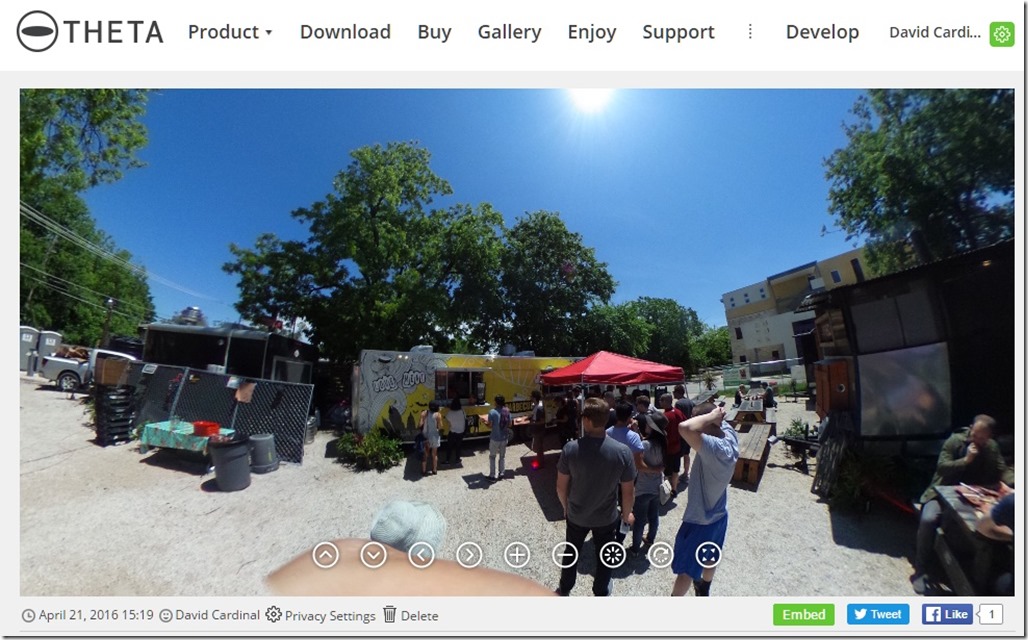- Photo Safaris
- Alaska Bears & Puffins World's best Alaskan Coastal Brown Bear photo experience. Small group size, idyllic location, deluxe lodging, and Puffins!
- Participant Guestbook & Testimonials Candid Feedback from our participants over the years from our photo safaris, tours and workshops. We don't think there is any better way to evaluate a possible trip or workshop than to find out what others thought.
- Custom Photo Tours, Safaris and Personal Instruction Over the years we've found that many of our clients & friends want to participate in one of our trips but the dates we've scheduled just don't work for them or they'd like a customized trip for their family or friends.
- Myanmar (Burma) Photo Tour Myanmar (Burma) Photo Tour December 2017 -- with Angkor Wat option
- Reviews Go hands-on
- Camera Reviews Hands-on with our favorite cameras
- Lens reviews Lenses tested
- Photo Accessories Reviews Reviews of useful Photo and Camera Accessories of interest to our readers
- Useful Tools & Gadgets Handy tools and gadgets we've found useful or essential in our work and want to share with you.
- What's In My Camera Bag The gear David Cardinal shoots with in the field and recommends, including bags and tools, and why
- Articles About photography
- Getting Started Some photography basics
- Travel photography lesson 1: Learning your camera Top skills you should learn before heading off on a trip
- Choosing a Colorspace Picking the right colorspace is essential for a proper workflow. We walk you through your options.
- Understanding Dynamic Range Understanding Dynamic Range
- Landscape Photography Tips from Yosemite Landscape Photography, It's All About Contrast
- Introduction to Shooting Raw Introduction to Raw Files and Raw Conversion by Dave Ryan
- Using Curves by Mike Russell Using Curves
- Copyright Registration Made Easy Copyright Registration Made Easy
- Guide to Image Resizing A Photographers' Guide to Image Resizing
- CCD Cleaning by Moose Peterson CCD Cleaning by Moose Peterson
- Profiling Your Printer Profiling Your Printer
- White Balance by Moose Peterson White Balance -- Are You RGB Savvy by Moose Peterson
- Photo Tips and Techniques Quick tips and pro tricks and techniques to rapidly improve your photography
- News Photo industry and related news and reviews from around the Internet, including from dpreview and CNET
- Getting Started Some photography basics
- Resources On the web
- My Camera Bag--What I Shoot With and Why The photo gear, travel equipment, clothing, bags and accessories that I shoot with and use and why.
- Datacolor Experts Blog Color gurus, including our own David Cardinal
- Amazon Affiliate Purchases made through this link help support our site and cost you absolutely nothing. Give it a try!
- Forums User to user
- Think Tank Photo Bags Intelligently designed photo bags that I love & rely on!
- Rent Lenses & Cameras Borrowlenses does a great job of providing timely services at a great price.
- Travel Insurance With the high cost of trips and possibility of medical issues abroad trip insurance is a must for peace of mind for overseas trips in particular.
- Moose Peterson's Site There isn't much that Moose doesn't know about nature and wildlife photography. You can't learn from anyone better.
- Journeys Unforgettable Africa Journeys Unforgettable -- Awesome African safari organizers. Let them know we sent you!
- Agoda International discounted hotel booking through Agoda
- Cardinal Photo Products on Zazzle A fun selection of great gift products made from a few of our favorite images.
- David Tobie's Gallery Innovative & creative art from the guy who knows more about color than nearly anyone else
- Galleries Our favorite images
Ricoh Theta S 360 camera field tested: Insanely fun and surprisingly useful
Ricoh Theta S 360 camera field tested: Insanely fun and surprisingly useful
Submitted by David Cardinal on Mon, 05/16/2016 - 10:28
 Along with Virtual Reality, no trend is hotter this year than 360-degree photos and videos. For a few years now, you've been able to cobble together a 360 photo using an app on your phone to stitch together the many required images -- with predictably-mediocre results. 360 video was completely out of the reach of anyone without a high-end rig. A new crop of consumer-oriented 360 cameras is beginning to change all that. Quite a few have been announced, mostly for shipment later this year, but among ones you can actually purchase, the Ricoh Theta S stands out.
Along with Virtual Reality, no trend is hotter this year than 360-degree photos and videos. For a few years now, you've been able to cobble together a 360 photo using an app on your phone to stitch together the many required images -- with predictably-mediocre results. 360 video was completely out of the reach of anyone without a high-end rig. A new crop of consumer-oriented 360 cameras is beginning to change all that. Quite a few have been announced, mostly for shipment later this year, but among ones you can actually purchase, the Ricoh Theta S stands out.
Perfect shape, size, and simple controls
 The Theta S is smaller than a candy bar, with a fisheye lens on each side. There are only four buttons on the unit. On/Off, WiFi On/Off, Still/Video selector, and the Shutter button. That makes it simple to use in any environment, without even needing to look at it. There is also a very-handy 1/4" tripod socket on the bottom (perfect for a portable tripod or selfie stick). For additional controls, you simply use the Theta S app (or other compatible app) on your smartphone over WiFi. Initially I thought the camera itself would benefit from more controls, but since it doesn't have a screen for you to preview, you wouldn't know how to adjust them without using your smartphone LCD anyway. In fact, with a 360 camera, controlling it from a mobile device is the nearly perfect solution. You typically don't want to be in the image (or have your fingers take up the bottom 1/8th of your frame!) so using a tripod (or at least a selfie-stick) is ideal.
The Theta S is smaller than a candy bar, with a fisheye lens on each side. There are only four buttons on the unit. On/Off, WiFi On/Off, Still/Video selector, and the Shutter button. That makes it simple to use in any environment, without even needing to look at it. There is also a very-handy 1/4" tripod socket on the bottom (perfect for a portable tripod or selfie stick). For additional controls, you simply use the Theta S app (or other compatible app) on your smartphone over WiFi. Initially I thought the camera itself would benefit from more controls, but since it doesn't have a screen for you to preview, you wouldn't know how to adjust them without using your smartphone LCD anyway. In fact, with a 360 camera, controlling it from a mobile device is the nearly perfect solution. You typically don't want to be in the image (or have your fingers take up the bottom 1/8th of your frame!) so using a tripod (or at least a selfie-stick) is ideal.
Excellent still image quality
The dual 12MP 1/2.3-inch sensors produce remarkably good 14.4MP (stitched output) still images, even given that the resolution is spread out over an entire sphere. The camera does the first half of the image processing, with the mobile or desktop app doing the rest of the stitching and projection into a spherical image. Because of this, there isn't any way to get at the raw data or process it using any other tools, although Ricoh does have a developer SDK that allows some options for future enhancements. Resolution is especially important for spherical images, as each perspective only includes a small fraction of the total number of pixels, and therefore is rendered at a much lower resolution than that of the full image. In typical consumer camera rigs, much of the resolution is also more-or-less wasted on the scene directly overhead and directly below the camera (often just the artificially-fattened fingers holding the camera). Higher-end rigs address this by having more cameras shooting in the horizontal plane, and sometimes by using more-sophisticated encoding techniques that place more emphasis on the "middle" of the scene. The Theta S’s f/2 lens allows it to do a reasonable job even in mediocre light levels (using an ISO range from 100 to 1600). If you use the smartphone app, you can control ISO and exposure, and shoot in Auto, Shutter, or ISO priority modes. There is even a free app that lets you shoot HDR (that I used for the History Museum photo below)
Passable video
There is a reason that professional grade 360-degree video capture rigs cost from $15,000 up in price. They require a large number of carefully-aligned and synchronized cameras to capture enough resolution to provide a full spherical image. In essence they are taking every possible picture at once. So it isn't surprising that the 1080p (30fps) video stream produced by the Theta S look pretty grainy and don't provide a lot of detail. But the fact that it works at all is impressive. I expect the upcoming products from Samsung (Samsung 360) and Nikon to up the ante, by pushing 4K video out. Today though, neither of those products actually exists, so the S is your best option. You can live stream from the camera over USB, or using HDMI output, but there are enough limitations to that mode that I don’t see it being a serious live streaming tool. The camera does have 8GB of integrated storage, so it can keep up to 65 minutes of 1080p video on board in clips up to 25 minutes. You can also switch it to a 720p (15fps) mode. It doesn’t have any provision for external storage, though. Images can be transferred over USB connection to a computer, or wirelessly to a smartphone.
Fully-integrated with Google Maps
 Google's cool-new StreetView app allows you to directly import your 360-photos from the S and submit them to Google Maps, where they show up as photos for whatever location you specify. Within the StreetView app you can even use the phone's own gyroscope to pan around within the scene. Location tagging wasn't seamless for me, though, perhaps because the Theta S doesn't have its own GPS, so images aren't tagged at time of capture unless you take them with the phone app and transfer them to the phone.
Google's cool-new StreetView app allows you to directly import your 360-photos from the S and submit them to Google Maps, where they show up as photos for whatever location you specify. Within the StreetView app you can even use the phone's own gyroscope to pan around within the scene. Location tagging wasn't seamless for me, though, perhaps because the Theta S doesn't have its own GPS, so images aren't tagged at time of capture unless you take them with the phone app and transfer them to the phone.
To test the Maps integration, I placed the Theta S on the floor in the middle of the domed atrium of the Texas State History Museum in Austin, and took an HDR image with the free Theta HDR app (it uses your smartphone as the shutter release). Because it is a multi-exposure image, some of the people walking through the scene are ghosted, but other than that it provides an interesting and novel perspective of the dome. I think it would have been better if I'd had a tripod with me to give the camera a little height.
My Bullock image: @30.2802905,-97.7390746,3a,75y,79h,88t/data=!3m8!1e1!3m6!1s-30LPmMpcv4Q%2FVxzhxh966SI%2FAAAAAAAATaw%2FtRSjnykxNcExd8Kv50ZYWhlWq9h2Jd9iQCLIB!2e4!3e11!6s%2F%2Flh4.googleusercontent.com%2F-30LPmMpcv4Q%2FVxzhxh966SI%2FAAAAAAAATaw%2FtRSjnykxNcExd8Kv50ZYWhlWq9h2Jd9iQCLIB%2Fw203-h101-n-k-no%2F!7i5376!8i2688!6m1!1e1" target="_blank">You can see the image online here. Use your mouse (or touch screen) to scroll around
Anyone can experience your 360-degree photos
Ricoh has made it simple to share 360-degree photos and videos using either its mobile or desktop app -- both free. The images can be hosted on theta360.com, and viewed by anyone (typically using a mouse or swipes to navigate). You can simultaneously share that content on Facebook, Twitter, or Instagram, where it is embedded and can be viewed the same way.
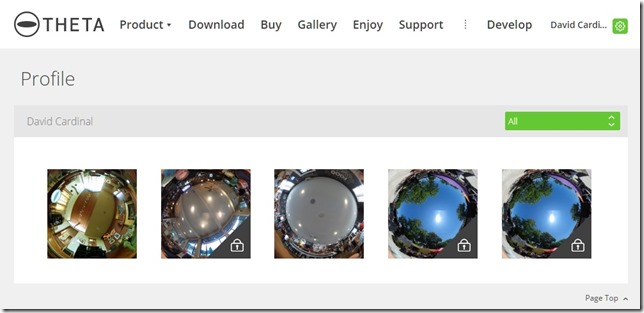
Ricoh provides a dedicated photo sharing site -- Theta360 -- for its images.
Once uploaded, they can be shared to social media as links.
Once your image is uploaded to Ricoh’s site, you can share it or embed it in a web page. Below is one I took to capture the flavor of one of Austin’s famous food courts & food trucks. No guarantees it will play correctly in all browsers though!:
Lunch, la barbecue #theta360 - Spherical Image - RICOH THETA
If not: here is a snapshot of how it looks. Click on it to be taken to the Theta gallery to browse the original:
So, you said it was actually useful?
The best thing about the Theta S is that, in addition to being really fun, it is surprisingly useful. For example, when house-hunting or looking for a new office space, 360 photos and videos are easier than taking dozens of traditional images, and more-reliable than your memory. Similarly, a video inventory of your household goods is a snap with a 360-degree video walkthrough.
For those of us who are travel and nature photographers, conveying a sense of the overall surroundings as a companion experience to our photos is always a challenge. Shooting some video and panning around is one approach, but with 360-degree photos and videos, the viewer can actually navigate themselves in the environment, making the experience much more intimate and immersive.
I can't wait to do some 360-degree photo and video to try to capture the flavor of some of the amazing dances and festivals we experience on our photo tour to Myanmar. The challenge will be placing and supporting the camera in such a way that it is in the middle of the action without it getting in the way (or knocked over!). Rather than a full-on tripod, I may research alternatives that are more like a monopod with small supports that can be extended from the bottom to help it stand upright. If any of you have any suggestions, please let me know!
For anyone who works with creating virtual experiences (like games), Photospheres are an important tool. For example, they can be used as backgrounds in game worlds, to create realistic scenes, lighting, and reflections. You can capture them with a few dozen traditional images stitched together, but a 360-degree camera makes creating them easy. Here's one that I used to create the environment for a game world in Unity (I've shown it from the outside, just to give you a sense of how it works. Normally the player would be inside the sphere):
Editing 360-degree photos and video
Just because 360-degree photos are typically JPEGs and 360-degree videos are encapsulated in MP4 format, doesn't mean they are straightforward to edit. Because they are spherical projections, editing them with standard tools doesn't provide natural looking text overlays or image fixes. Previewing them by looking at thumbnails is also pretty frustrating. Fortunately, there are a growing number of tools which will work with them in their full glory. Simplest is the free Theta+ app from Ricoh itself, that allows you to correctly place captions and small graphics on your Theta S photos. Professional-grade tools include the Skybox VR plug-in for Premiere and Final Cut Pro from Metal, and the high-end Nuke with its Cara VR plug-in.
Should you buy a Ricoh Theta S?
For $350 at B&H, the Ricoh Theta S is a great value for what you get. It is also, by far, the best in its class on the market today. If you can spare the cash, you'll have a lot of fun with it, and I suspect find some great uses for it that I haven't mentioned here. That said, if you're not in a hurry, there will be other alternatives coming out later this year. Samsung's Gear 360 will likely feature better video, and tight integration with Galaxy phones. It may be more weatherproof as well. However, its spherical shape may mean it won't lend itself as easily to quick shots. Nikon's KeyMission 360 camera is more like a GoPro on steroids. It is larger, designed for outdoor activities, and supports full 4K video output. However, Nikon still hasn't announced pricing or availability for it yet (although B&H estimates it as October). You can get a sense of the quickly-growing range of 360-degree-capable cameras on the market by browsing B&H’s selection online (or in the store, of course!)
- Log in to post comments