Submitted by David Cardinal on Tue, 05/14/2019 - 10:20
This year’s big Lightroom update is out. Instead of the usual arm-length feature list, most of the news is about usability. The new version packs Examples and Tutorials for both the mobile and Cloud version (Lightroom CC), and they should be coming to Classic soon. The one major new image processing feature is a Texture slider, which combined with warming is an interesting alternative to my favorite Nik Tonal Contrast filter. .
Submitted by David Cardinal on Tue, 11/06/2018 - 13:29
 We’re a little late posting this, but as part of Adobe’s MAX conference last month, we covered many of the most important updates to Adobe’s Creative Cloud applications. We’ll be working with them and writing about them in more detail over the coming months, but .
We’re a little late posting this, but as part of Adobe’s MAX conference last month, we covered many of the most important updates to Adobe’s Creative Cloud applications. We’ll be working with them and writing about them in more detail over the coming months, but .
Submitted by David Cardinal on Tue, 01/23/2018 - 16:27
Adobe continues to keep a steady trickle of Photoshop improvements coming. Today it announced improved support for high-DPI monitors, with the Photoshop UI now adapting the native Windows scaling of between 100% and 400%. That will be particularly well received for those (like me) with 4K laptops and less-than-super-human vision. There is also a new slider for Masking off Selections that tries to calibrate how precise you want it to be. Presumably this builds on its “Sensei” machine learning technology for improved results over previous systems.
Submitted by David Cardinal on Tue, 10/31/2017 - 09:03
 Adobe rocked the world for many photographers with its cloud-first pivot on Lightroom announced at Adobe MAX 2017. The current CC version has been renamed "Lightroom Classic CC" and gets some performance bumps for loyal desktop-centric users. A new cloud-first version, the new "Lightroom CC" has rolled out. It has a similar UI to the current mobile versions of Lightroom -- a subset of the features found in the desktop version. It requires that all images sync to Adobe's Cloud, for which Adobe charges something extra. Not everyone is thrilled, though, and there is plenty of fear that this means Adobe will de-emphasize its power tools for serious photographers. Along with the new Lightroom, Adobe also made some solid upgrades to its Adobe Photoshop CC. You can .
Adobe rocked the world for many photographers with its cloud-first pivot on Lightroom announced at Adobe MAX 2017. The current CC version has been renamed "Lightroom Classic CC" and gets some performance bumps for loyal desktop-centric users. A new cloud-first version, the new "Lightroom CC" has rolled out. It has a similar UI to the current mobile versions of Lightroom -- a subset of the features found in the desktop version. It requires that all images sync to Adobe's Cloud, for which Adobe charges something extra. Not everyone is thrilled, though, and there is plenty of fear that this means Adobe will de-emphasize its power tools for serious photographers. Along with the new Lightroom, Adobe also made some solid upgrades to its Adobe Photoshop CC. You can .
Submitted by David Cardinal on Tue, 09/19/2017 - 08:08
As a photographer who sometimes needs to create my own banners and Facebook ads, I’m a big fan of Adobe’s Spark design tool. I’ve also used it extensively to create prototype web page layouts to help commercial clients visualize how a product launch or marketing campaign might look. Adobe has just added some exciting new capabilities to Spark, which now allows users to “Brandify” their content. Basically, you can add a logo, focus color, and favorite font, and Spark’s back end will create versions of its templates that respect and use your brand elements.
Submitted by David Cardinal on Fri, 12/09/2016 - 10:34
There is no doubt that Lightroom’s new Reference View is a useful addition to the product. It is a fancy name for allowing you to have a static image displayed on part of the screen while you work on another. This is helpful for looking through a variety of shots, comparing them, checking for stable white balance, etc. However, it does make me laugh a little bit, since if Lightroom supported any type of windowing or multi-document interface – like Photoshop and nearly every other full-blown desktop application, we could already do that, and much more.
Submitted by David Cardinal on Thu, 11/10/2016 - 13:42
I was lucky enough to be able to attend Adobe Max last week. It is one of the largest gatherings of creative professionals in the world, with over 10,000 attendees this year. In literally hundreds of sessions participants learned about the latest and greatest Adobe products, got teasers of Adobe’s future directions, and had the opportunity to get hands-on training with experts. Interspersed were some inspirational keynotes from leading creatives including Quentin Tarantino, Simpsons Director David Silverman, and veteran war photographer Linsey Addario. There was a lot to cover, so I’ve split my coverage of the event into two. First is my . Then, here are what I thought were .
Submitted by David Cardinal on Tue, 06/21/2016 - 08:01
 I’ve been using the new June update for Creative Cloud for about a week, and am enjoying both the new Content-aware Crop feature in Photoshop, and the native 360-degree video support in Premiere (anyone who has tried to edit 360-degree video in a traditional video editor knows how painful it can be). There is also much improved integration with Adobe Stock for those of you who buy images, rather than sell them. On the sell side, Adobe has also promised a spiffy contributor portal for Adobe Stock, but no details yet on when it will be available. You can read my .
I’ve been using the new June update for Creative Cloud for about a week, and am enjoying both the new Content-aware Crop feature in Photoshop, and the native 360-degree video support in Premiere (anyone who has tried to edit 360-degree video in a traditional video editor knows how painful it can be). There is also much improved integration with Adobe Stock for those of you who buy images, rather than sell them. On the sell side, Adobe has also promised a spiffy contributor portal for Adobe Stock, but no details yet on when it will be available. You can read my .
Submitted by David Cardinal on Fri, 09/25/2015 - 08:05
If you don’t already know the ins and outs of Photoshop, or hate the idea of sending Adobe a check every month forever, Photoshop Elements 14 is easier-to-use, less-expensive, and almost as powerful as its big brother. It also includes image cataloging, so you don’t have to deal with a second application like Lightroom. I’ve done a full . As I point out in the review, owning it does not give you access to Adobe’s mobile apps the way a Creative Cloud Photography Plan subscription () does, and it doesn’t allow for syncing to your mobile device. It’s also a bit behind on esoteric features (although Dehaze and camera shake reduction have been added, for example). But its wizards make it far easier to learn and to use than plowing through videos and web tutorials to try to do the same things in Photoshop.
Submitted by David Cardinal on Wed, 06/18/2014 - 08:47
Adobe fired product salvos on every front today, with a massive set of announcements across its product line. For photographers, the Photo subscription plan has been made permanent at $10/month for Photoshop CC, Lightroom, and mobile apps. Photoshop has also been updated with some cool new tools including Focus-based masking and Path-based blurs – as well as support for Photoshop Mix. You can read more about all of that in my . In the meantime, artists with an iPad will love Adobe’s new Ink & Slide hardware, which I was fortunate enough to be able to .
Submitted by David Cardinal on Tue, 06/03/2014 - 20:19
 Adobe continues to push the envelope of what is possible with non-destructive editing – the kind used by Lightroom and by Adobe Camera Raw. It has just published a release candidate of ACR 8.5 that (in addition to more cameras and lenses) supports the ability to use a brush to limit the effects of a Graduated filter.
Adobe continues to push the envelope of what is possible with non-destructive editing – the kind used by Lightroom and by Adobe Camera Raw. It has just published a release candidate of ACR 8.5 that (in addition to more cameras and lenses) supports the ability to use a brush to limit the effects of a Graduated filter.
Submitted by David Cardinal on Fri, 04/04/2014 - 08:54
 I’ve been using a Wacom Cintiq Companion off and on for the last few weeks to do my image review & editing. It is a gorgeous – expensive – Wacom-enabled 12” Windows 8.1 tablet that can run full-on Adobe Creative Suite applications.
I’ve been using a Wacom Cintiq Companion off and on for the last few weeks to do my image review & editing. It is a gorgeous – expensive – Wacom-enabled 12” Windows 8.1 tablet that can run full-on Adobe Creative Suite applications.
Submitted by David Cardinal on Fri, 02/07/2014 - 10:21
 Clearly its users aren’t lapping up Adobe’s new subscription model the way it wants. It has once again extended its olive branch Photoshop Photography program offer – this time until March 31st. For $120/year you can get Photoshop CC, Lightroom 5, and in case you need another web presence, a 20GB cloud account on its Behance service. Further showing its enthusiasm, or desperation, this offer is currently available to anyone, whether or not you have ever owned an Adobe product! To sign up, head to the .
Clearly its users aren’t lapping up Adobe’s new subscription model the way it wants. It has once again extended its olive branch Photoshop Photography program offer – this time until March 31st. For $120/year you can get Photoshop CC, Lightroom 5, and in case you need another web presence, a 20GB cloud account on its Behance service. Further showing its enthusiasm, or desperation, this offer is currently available to anyone, whether or not you have ever owned an Adobe product! To sign up, head to the .
Submitted by David Cardinal on Wed, 09/04/2013 - 17:53
After tons of totally-justified flack about trying to force all its users into a rental business model, Adobe has relented somewhat today, hoping to add enough grease to silence the squeaky wheels. Instead of the previous $20/month rental price for Photoshop Creative Cloud, Adobe has introduced a new that gives the user both Photoshop CC and Lightroom 5 for $10/month.

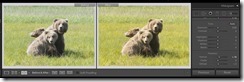
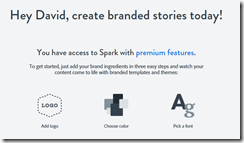
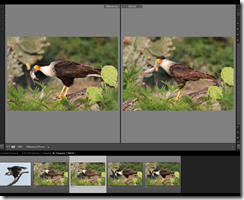

 I’ve been using the new June update for Creative Cloud for about a week, and am enjoying both the new Content-aware Crop feature in Photoshop, and the native 360-degree video support in Premiere (anyone who has tried to edit 360-degree video in a traditional video editor knows how painful it can be). There is also much improved integration with Adobe Stock for those of you who buy images, rather than sell them. On the sell side, Adobe has also promised a spiffy contributor portal for Adobe Stock, but no details yet on when it will be available. You can read my
I’ve been using the new June update for Creative Cloud for about a week, and am enjoying both the new Content-aware Crop feature in Photoshop, and the native 360-degree video support in Premiere (anyone who has tried to edit 360-degree video in a traditional video editor knows how painful it can be). There is also much improved integration with Adobe Stock for those of you who buy images, rather than sell them. On the sell side, Adobe has also promised a spiffy contributor portal for Adobe Stock, but no details yet on when it will be available. You can read my 
 Adobe continues to push the envelope of what is possible with non-destructive editing – the kind used by Lightroom and by Adobe Camera Raw. It has just published a release candidate of ACR 8.5 that (in addition to more cameras and lenses) supports the ability to use a brush to limit the effects of a Graduated filter.
Adobe continues to push the envelope of what is possible with non-destructive editing – the kind used by Lightroom and by Adobe Camera Raw. It has just published a release candidate of ACR 8.5 that (in addition to more cameras and lenses) supports the ability to use a brush to limit the effects of a Graduated filter. I’ve been using a Wacom Cintiq Companion off and on for the last few weeks to do my image review & editing. It is a gorgeous – expensive – Wacom-enabled 12” Windows 8.1 tablet that can run full-on Adobe Creative Suite applications.
I’ve been using a Wacom Cintiq Companion off and on for the last few weeks to do my image review & editing. It is a gorgeous – expensive – Wacom-enabled 12” Windows 8.1 tablet that can run full-on Adobe Creative Suite applications.