Submitted by David Cardinal on Tue, 11/06/2018 - 13:48
For many years the most-often cited alternative to Photoshop was GIMP, a powerful, free, tool, but one that wasn’t to everyone’s liking. That has changed drastically over the last year. For starters, Adobe’s own Premiere Elements and Photoshop Elements 2019 versions are remarkably full-featured, and not very expensive. We did a . Cyberlink has also upped its game with an aggressively priced new . One impressive new competitor to Lightroom is (formerly MacPhun). What I’m really looking forward to from Skylum is the soon-to-be-released, somewhat-delayed, version of Luminar that will extend it to include image cataloging.
It’s hard to believe, but it has also been .
Submitted by David Cardinal on Mon, 09/25/2017 - 11:36
If you’re looking for an all-in-one Photo management and editing package that spans the territory of Lightroom and Photoshop but is integrated and easy to use, is a powerful and reasonably priced option. It competes more or less head-to-head with Adobe’s , so which one you wind up with will depend on the specific features you need and which interface you prefer. If you have the time, I recommend trying them both out.
The is now out ($99 for ), with some impressive new features. It has support for 360-degree video editing (which is nearly impossible to do without application support), can create some of the now-popular output formats like timelapse, motion stills, and animations, and has content-aware move. It’s also picked up a Dehaze tool, a feature I’ve found very useful in Photoshop and OpticsPro both.
Submitted by David Cardinal on Tue, 12/27/2016 - 13:14
For photographers looking for an alternative to Photoshop, that want all the power it provides and aren’t satisfied with the more limited processing capabilities of or , there haven’t been too many alternatives. The best options to date have been , Gimp, or perhaps Cyberlink’s PhotoDirector. Now though, Affinity has dramatically improved the capabilities of its Photo product and has also made it available on both Mac and Windows. For the value price of $40, you can have a product that does almost all of what Photoshop does, and many things it doesn’t. I’ve taken it for a spin and enjoyed using it. You can read my .
Submitted by David Cardinal on Tue, 10/04/2016 - 09:47
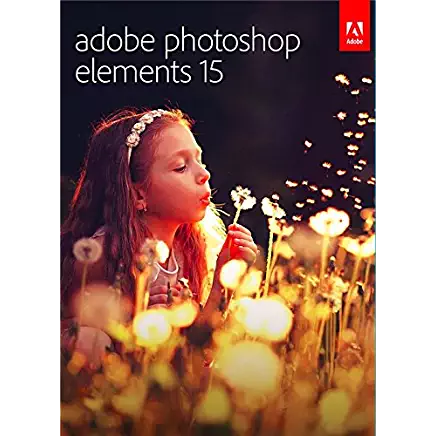 Without question, Adobe Photoshop and Adobe Premiere Pro are two of the most feature-packed applications for editing images and videos. However, they are also two of the most complex. Initially little more than toys, the “Elements” versions of each of them have improved steadily. Now in their 15th version, they provide more than enough capability for most photographers and videographers who don’t already know how to use, and are willing to pay for, their Pro siblings. You can read , but in short, since about version 13, Elements has packed plenty of punch for most editing tasks, and 15 ups the ante with some cool new quick edits and some potentially-interesting AI-assisted object recognition. With this latest update Adobe's Photoshop and Premiere Elements have become the best way to get all the editing tools you're likely to need, in a package you can learn to use right out of the box. As always, the products are competitively priced, with , and . Purchasing both in a bundle saves you some money as .
Without question, Adobe Photoshop and Adobe Premiere Pro are two of the most feature-packed applications for editing images and videos. However, they are also two of the most complex. Initially little more than toys, the “Elements” versions of each of them have improved steadily. Now in their 15th version, they provide more than enough capability for most photographers and videographers who don’t already know how to use, and are willing to pay for, their Pro siblings. You can read , but in short, since about version 13, Elements has packed plenty of punch for most editing tasks, and 15 ups the ante with some cool new quick edits and some potentially-interesting AI-assisted object recognition. With this latest update Adobe's Photoshop and Premiere Elements have become the best way to get all the editing tools you're likely to need, in a package you can learn to use right out of the box. As always, the products are competitively priced, with , and . Purchasing both in a bundle saves you some money as .
Submitted by David Cardinal on Fri, 09/25/2015 - 08:05
If you don’t already know the ins and outs of Photoshop, or hate the idea of sending Adobe a check every month forever, Photoshop Elements 14 is easier-to-use, less-expensive, and almost as powerful as its big brother. It also includes image cataloging, so you don’t have to deal with a second application like Lightroom. I’ve done a full . As I point out in the review, owning it does not give you access to Adobe’s mobile apps the way a Creative Cloud Photography Plan subscription () does, and it doesn’t allow for syncing to your mobile device. It’s also a bit behind on esoteric features (although Dehaze and camera shake reduction have been added, for example). But its wizards make it far easier to learn and to use than plowing through videos and web tutorials to try to do the same things in Photoshop.
Submitted by David Cardinal on Sat, 02/28/2015 - 09:35

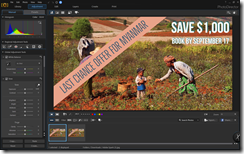

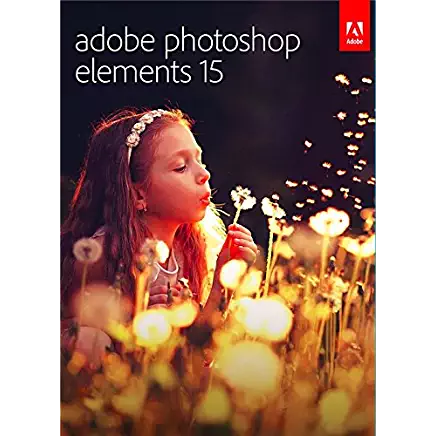 Without question, Adobe Photoshop and Adobe Premiere Pro are two of the most feature-packed applications for editing images and videos. However, they are also two of the most complex. Initially little more than toys, the “Elements” versions of each of them have improved steadily. Now in their 15th version, they provide more than enough capability for most photographers and videographers who don’t already know how to use, and are willing to pay for, their Pro siblings. You can read
Without question, Adobe Photoshop and Adobe Premiere Pro are two of the most feature-packed applications for editing images and videos. However, they are also two of the most complex. Initially little more than toys, the “Elements” versions of each of them have improved steadily. Now in their 15th version, they provide more than enough capability for most photographers and videographers who don’t already know how to use, and are willing to pay for, their Pro siblings. You can read 
