Submitted by David Cardinal on Fri, 12/09/2016 - 10:34
There is no doubt that Lightroom’s new Reference View is a useful addition to the product. It is a fancy name for allowing you to have a static image displayed on part of the screen while you work on another. This is helpful for looking through a variety of shots, comparing them, checking for stable white balance, etc. However, it does make me laugh a little bit, since if Lightroom supported any type of windowing or multi-document interface – like Photoshop and nearly every other full-blown desktop application, we could already do that, and much more.
Submitted by David Cardinal on Tue, 06/21/2016 - 08:01
 I’ve been using the new June update for Creative Cloud for about a week, and am enjoying both the new Content-aware Crop feature in Photoshop, and the native 360-degree video support in Premiere (anyone who has tried to edit 360-degree video in a traditional video editor knows how painful it can be). There is also much improved integration with Adobe Stock for those of you who buy images, rather than sell them. On the sell side, Adobe has also promised a spiffy contributor portal for Adobe Stock, but no details yet on when it will be available. You can read my .
I’ve been using the new June update for Creative Cloud for about a week, and am enjoying both the new Content-aware Crop feature in Photoshop, and the native 360-degree video support in Premiere (anyone who has tried to edit 360-degree video in a traditional video editor knows how painful it can be). There is also much improved integration with Adobe Stock for those of you who buy images, rather than sell them. On the sell side, Adobe has also promised a spiffy contributor portal for Adobe Stock, but no details yet on when it will be available. You can read my .
Submitted by David Cardinal on Mon, 11/23/2015 - 07:46
Thank you to all of you who are attending our Webinar on Mastering color for travel and vacation photographers, sponsored by DataColor and DxO Labs.
Submitted by David Cardinal on Tue, 11/17/2015 - 11:24
Lightroom CC and Lightroom 6 users should see the update automatically when they do an Update check. Adobe has fixed a slew of bugs that it introduced in LR6.2, as well as adding support for about a half-dozen new cameras, and several dozen lenses (including the iPhone 6s and 6s Plus). The pre-LR6.2 Import experience has also been restored, as the updated version wasn’t exactly a hit. As usual, the update is free to those with a current license or subscription.
Submitted by David Cardinal on Wed, 09/30/2015 - 11:18
One of the most interesting features of DxO’s new camera (#dxoone) is the new SuperRAW image format it supports. SuperRAW is a compound image format, with each image file containing four RAW images taken in quick succession. When the ONE is set to capture images in SuperRAW, the four individual RAW images are shot and stored in a single, proprietary, image file (with a .DXO extension). When processed by DxO’s own OpticsPro or FilmPack software, spatial and temporal noise reduction are applied to the four images, with the resulting output image having lower noise – and better overall image quality -- than any of the four individual captures.
Submitted by David Cardinal on Fri, 09/25/2015 - 08:05
If you don’t already know the ins and outs of Photoshop, or hate the idea of sending Adobe a check every month forever, Photoshop Elements 14 is easier-to-use, less-expensive, and almost as powerful as its big brother. It also includes image cataloging, so you don’t have to deal with a second application like Lightroom. I’ve done a full . As I point out in the review, owning it does not give you access to Adobe’s mobile apps the way a Creative Cloud Photography Plan subscription () does, and it doesn’t allow for syncing to your mobile device. It’s also a bit behind on esoteric features (although Dehaze and camera shake reduction have been added, for example). But its wizards make it far easier to learn and to use than plowing through videos and web tutorials to try to do the same things in Photoshop.
Submitted by David Cardinal on Tue, 06/16/2015 - 07:41
Regular readers will know that I’m a big fan of using the ClearView filter in DxO’s Optics
Submitted by David Cardinal on Sat, 02/28/2015 - 09:35
Submitted by David Cardinal on Tue, 12/30/2014 - 09:22
Sometimes you just can’t control the clock or the sun. The monastery in Nyaung Shwe (in Myanmar’s Shan State) is famous for its historic round wood windows. But finding them with novices peering out from the study hall inside was a special treat. Harsh light or not, it was a great photo opportunity. Having a certainly helped me capture the full tonal range of the image from light to dark, but another trick was needed to make the image look good…
Submitted by David Cardinal on Tue, 04/08/2014 - 08:23
 Adobe has taken Lightroom mobile, announcing a highly simplified version for the iPad that syncs seamlessly with your main computer’s Lightroom collections. It is well-designed and a joy to use. I’ve been working with it for the last week, and have posted my . Frankly, the tablet I carry every day isn’t an iPad (it’s a Samsung Note 10.1 2014 Edition), but Lightroom mobile is one of the first apps that’s tempted me to bring an iPad along as well. It’s free to get started for anyone with a Creative Cloud or Photographer Program subscription from Adobe (you will need one of those, unfortunately for folks who’ve been buying Lightroom a la carte).
Adobe has taken Lightroom mobile, announcing a highly simplified version for the iPad that syncs seamlessly with your main computer’s Lightroom collections. It is well-designed and a joy to use. I’ve been working with it for the last week, and have posted my . Frankly, the tablet I carry every day isn’t an iPad (it’s a Samsung Note 10.1 2014 Edition), but Lightroom mobile is one of the first apps that’s tempted me to bring an iPad along as well. It’s free to get started for anyone with a Creative Cloud or Photographer Program subscription from Adobe (you will need one of those, unfortunately for folks who’ve been buying Lightroom a la carte).
Submitted by David Cardinal on Wed, 12/30/2009 - 17:54
Bibble Labs is shipping its updated flagship Bibble Pro 5. Faster than ever Bibble is the speed king of raw file processors. The newest version now has selective non-destructive editing added to its arsenal, clearly an attempt to broaden its capabilities to match up with Adobe Lightroom. It can be downloaded from Bibble Labs and is a free upgrade to recent Bibble licensees, or $99 for those with older licenses. A full version is $199. The full details follow...
Pages

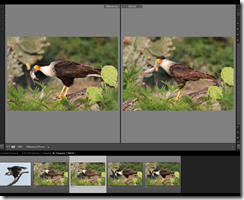
 I’ve been using the new June update for Creative Cloud for about a week, and am enjoying both the new Content-aware Crop feature in Photoshop, and the native 360-degree video support in Premiere (anyone who has tried to edit 360-degree video in a traditional video editor knows how painful it can be). There is also much improved integration with Adobe Stock for those of you who buy images, rather than sell them. On the sell side, Adobe has also promised a spiffy contributor portal for Adobe Stock, but no details yet on when it will be available. You can read my
I’ve been using the new June update for Creative Cloud for about a week, and am enjoying both the new Content-aware Crop feature in Photoshop, and the native 360-degree video support in Premiere (anyone who has tried to edit 360-degree video in a traditional video editor knows how painful it can be). There is also much improved integration with Adobe Stock for those of you who buy images, rather than sell them. On the sell side, Adobe has also promised a spiffy contributor portal for Adobe Stock, but no details yet on when it will be available. You can read my 




 Adobe has taken Lightroom mobile, announcing a highly simplified version for the iPad that syncs seamlessly with your main computer’s Lightroom collections. It is well-designed and a joy to use. I’ve been working with it for the last week, and have posted my
Adobe has taken Lightroom mobile, announcing a highly simplified version for the iPad that syncs seamlessly with your main computer’s Lightroom collections. It is well-designed and a joy to use. I’ve been working with it for the last week, and have posted my 