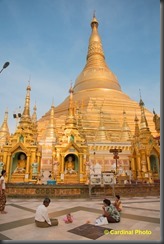Submitted by David Cardinal on Tue, 02/13/2018 - 08:35
Adobe continues to release incremental improvements to its various versions of Lightroom. Those of us who prefer the Classic version will be happy to see improved performance. The ability to quickly create collections from folders will also make managing collections across mobile devices easier. “New CC” gets some bug fixes, and the Android version adds Google Assistant integration, which should prove interesting, as well as perspective correction. Adobe’s complete list of updates to Lightroom and XD:
Submitted by David Cardinal on Fri, 12/09/2016 - 10:34
There is no doubt that Lightroom’s new Reference View is a useful addition to the product. It is a fancy name for allowing you to have a static image displayed on part of the screen while you work on another. This is helpful for looking through a variety of shots, comparing them, checking for stable white balance, etc. However, it does make me laugh a little bit, since if Lightroom supported any type of windowing or multi-document interface – like Photoshop and nearly every other full-blown desktop application, we could already do that, and much more.
Submitted by David Cardinal on Tue, 11/17/2015 - 11:24
Lightroom CC and Lightroom 6 users should see the update automatically when they do an Update check. Adobe has fixed a slew of bugs that it introduced in LR6.2, as well as adding support for about a half-dozen new cameras, and several dozen lenses (including the iPhone 6s and 6s Plus). The pre-LR6.2 Import experience has also been restored, as the updated version wasn’t exactly a hit. As usual, the update is free to those with a current license or subscription.
Submitted by David Cardinal on Tue, 04/08/2014 - 08:23
 Adobe has taken Lightroom mobile, announcing a highly simplified version for the iPad that syncs seamlessly with your main computer’s Lightroom collections. It is well-designed and a joy to use. I’ve been working with it for the last week, and have posted my . Frankly, the tablet I carry every day isn’t an iPad (it’s a Samsung Note 10.1 2014 Edition), but Lightroom mobile is one of the first apps that’s tempted me to bring an iPad along as well. It’s free to get started for anyone with a Creative Cloud or Photographer Program subscription from Adobe (you will need one of those, unfortunately for folks who’ve been buying Lightroom a la carte).
Adobe has taken Lightroom mobile, announcing a highly simplified version for the iPad that syncs seamlessly with your main computer’s Lightroom collections. It is well-designed and a joy to use. I’ve been working with it for the last week, and have posted my . Frankly, the tablet I carry every day isn’t an iPad (it’s a Samsung Note 10.1 2014 Edition), but Lightroom mobile is one of the first apps that’s tempted me to bring an iPad along as well. It’s free to get started for anyone with a Creative Cloud or Photographer Program subscription from Adobe (you will need one of those, unfortunately for folks who’ve been buying Lightroom a la carte).
Submitted by David Cardinal on Thu, 12/26/2013 - 14:19
Despite the power of post-processing tools, one area that has always been labor intensive and error-prone is correcting images that have multiple light sources with multiple color temperatures. Since white balance is best set on the raw image, correcting for two or more different light sources has required “developing” the image multiple times and then using layers and layer masking to composite a version that shows each area lit correctly. Fortunately Adobe has changed all that…
Submitted by David Cardinal on Wed, 09/04/2013 - 17:53
After tons of totally-justified flack about trying to force all its users into a rental business model, Adobe has relented somewhat today, hoping to add enough grease to silence the squeaky wheels. Instead of the previous $20/month rental price for Photoshop Creative Cloud, Adobe has introduced a new that gives the user both Photoshop CC and Lightroom 5 for $10/month.

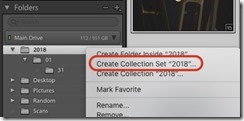
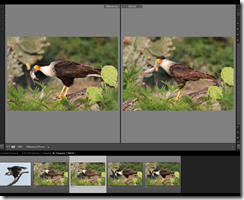
 Adobe has taken Lightroom mobile, announcing a highly simplified version for the iPad that syncs seamlessly with your main computer’s Lightroom collections. It is well-designed and a joy to use. I’ve been working with it for the last week, and have posted my
Adobe has taken Lightroom mobile, announcing a highly simplified version for the iPad that syncs seamlessly with your main computer’s Lightroom collections. It is well-designed and a joy to use. I’ve been working with it for the last week, and have posted my